
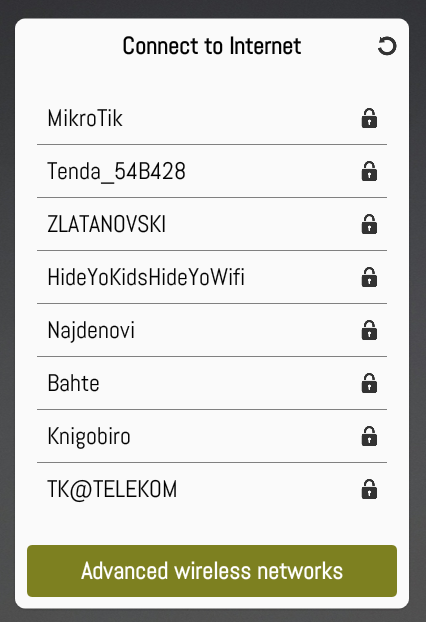
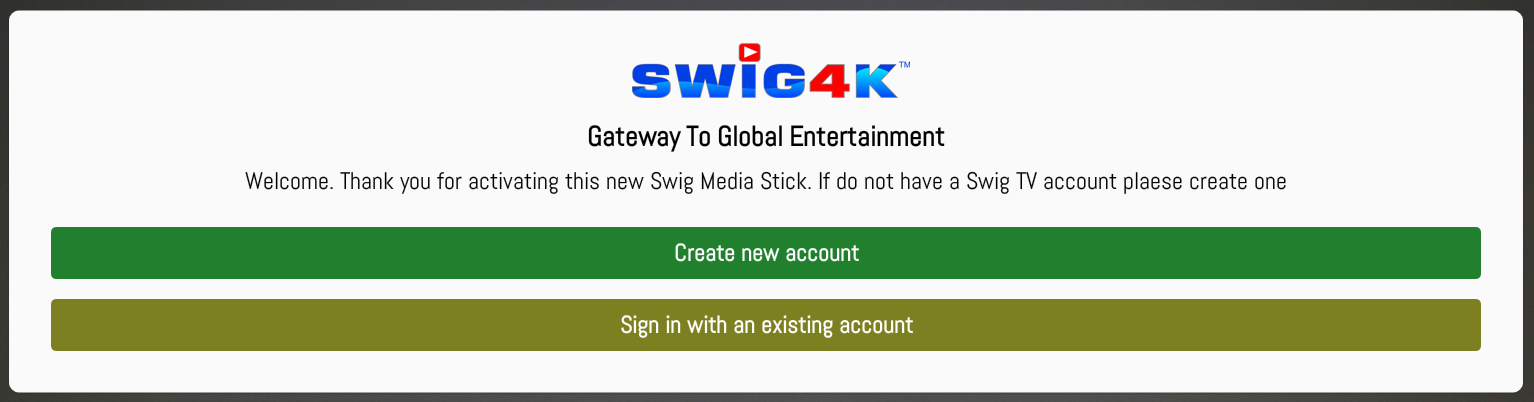
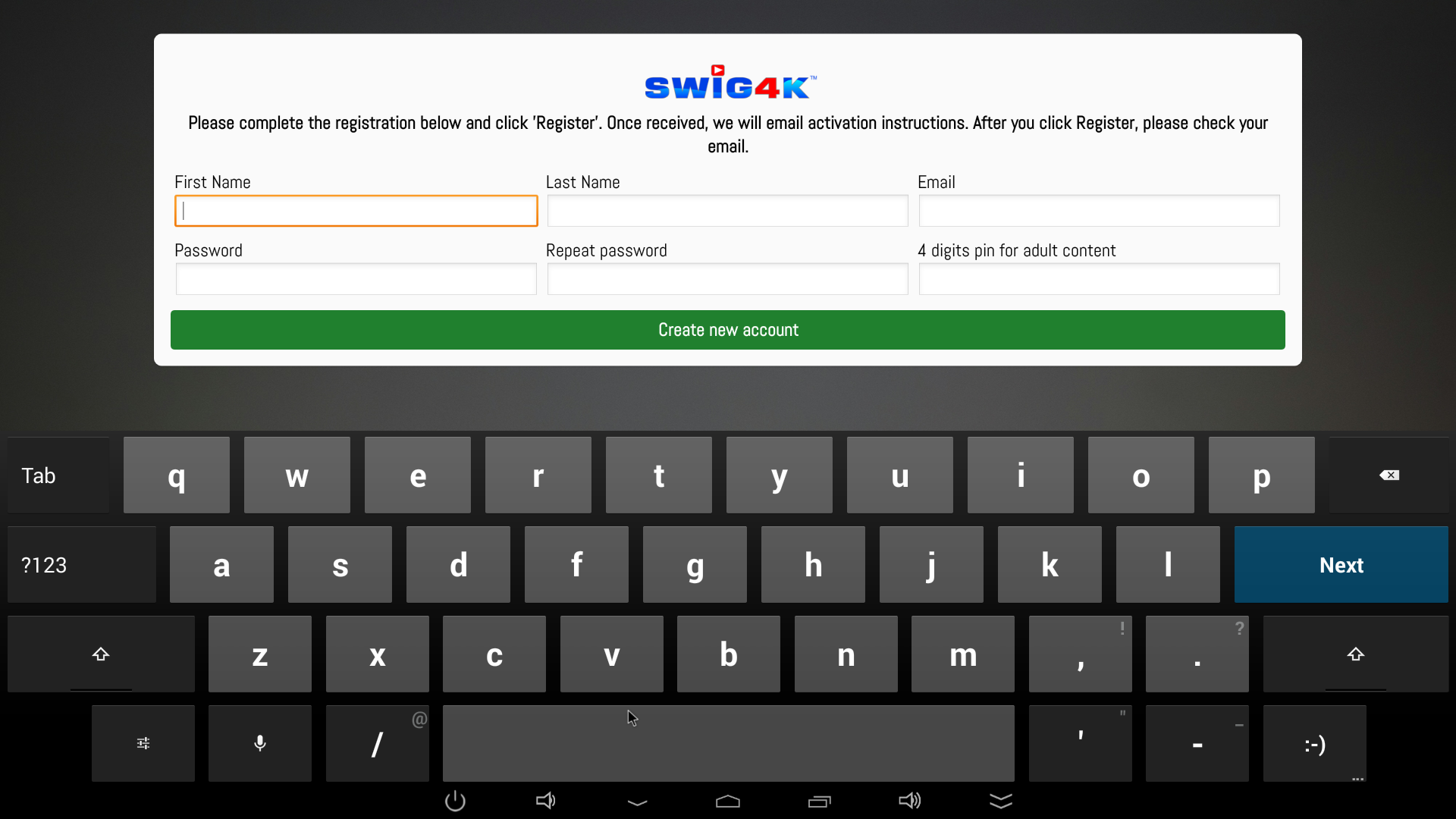
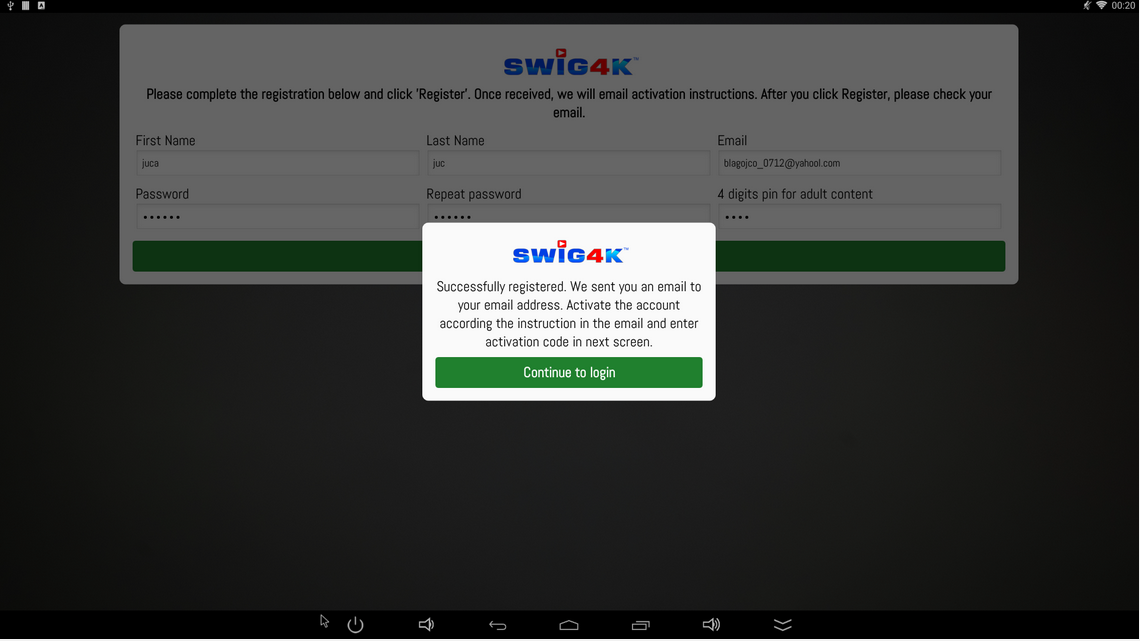
E-Mail confirmation is sent for account activation. Please check your e-mail.

Please complete the Registration form from the link sent to your e-mail, accept Terms and Conditions and CLICK ACTIVATE.
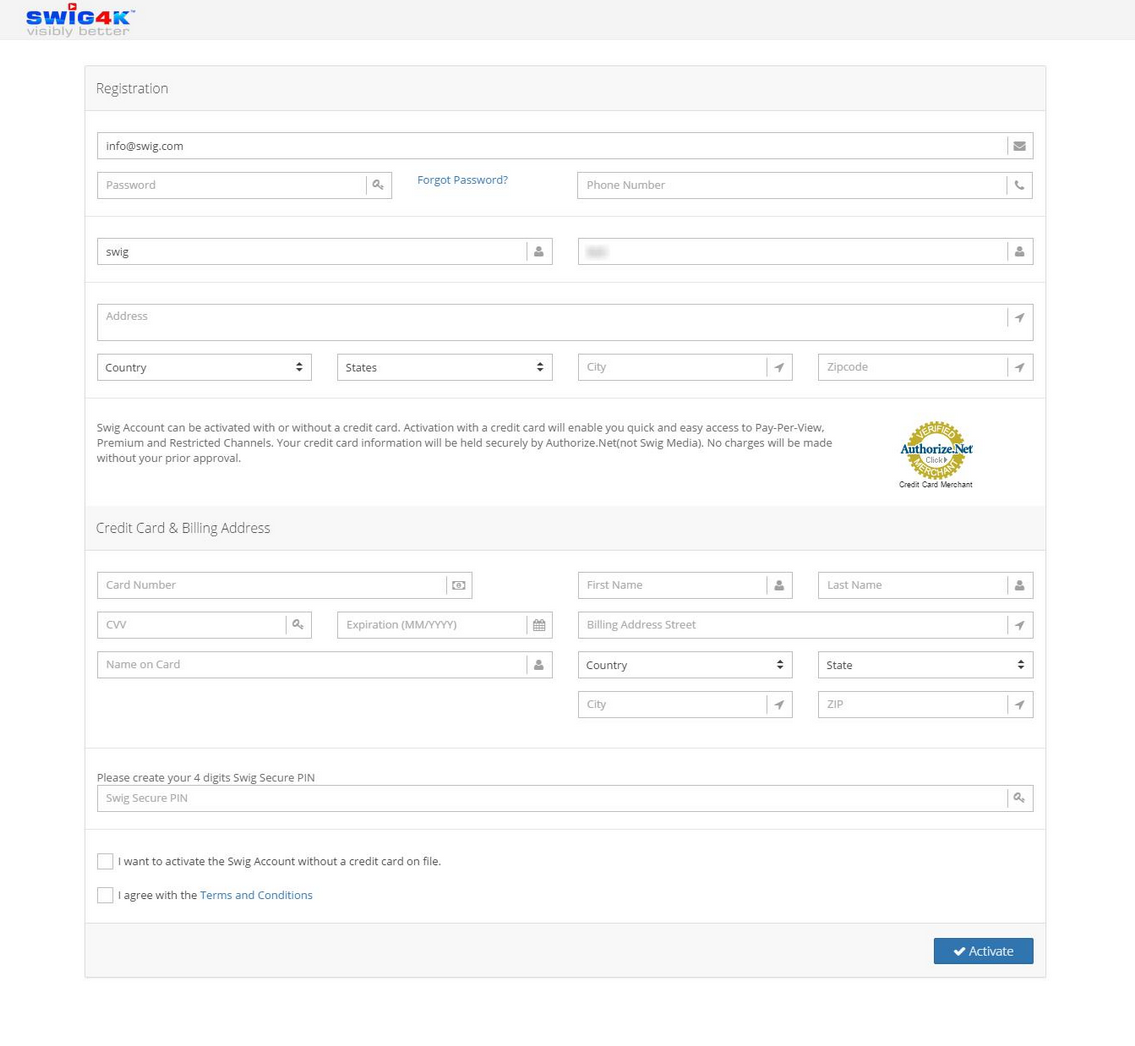
Once you complete web activation, return to the Swig Stick on TV
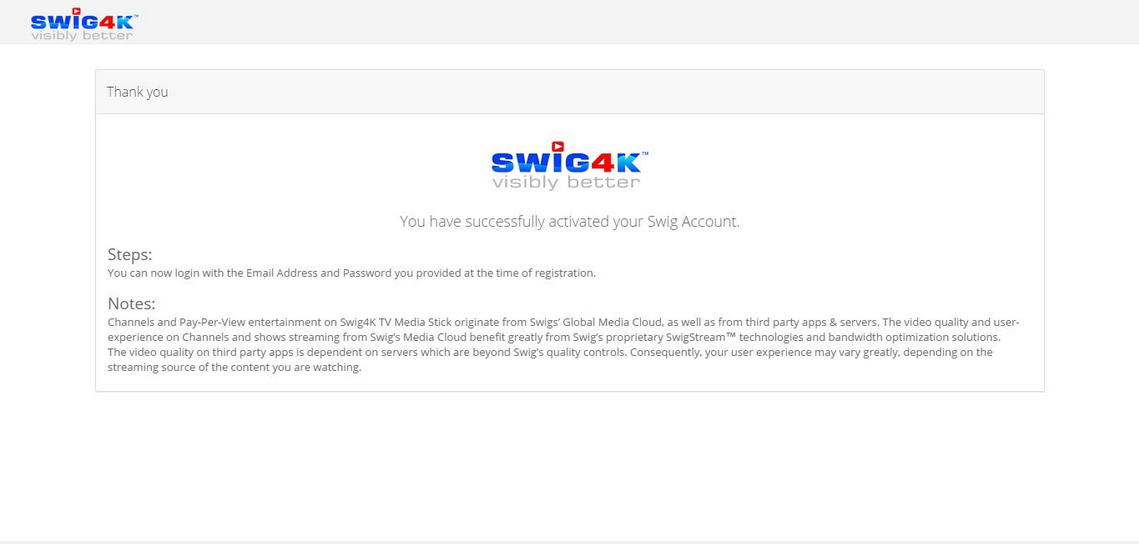
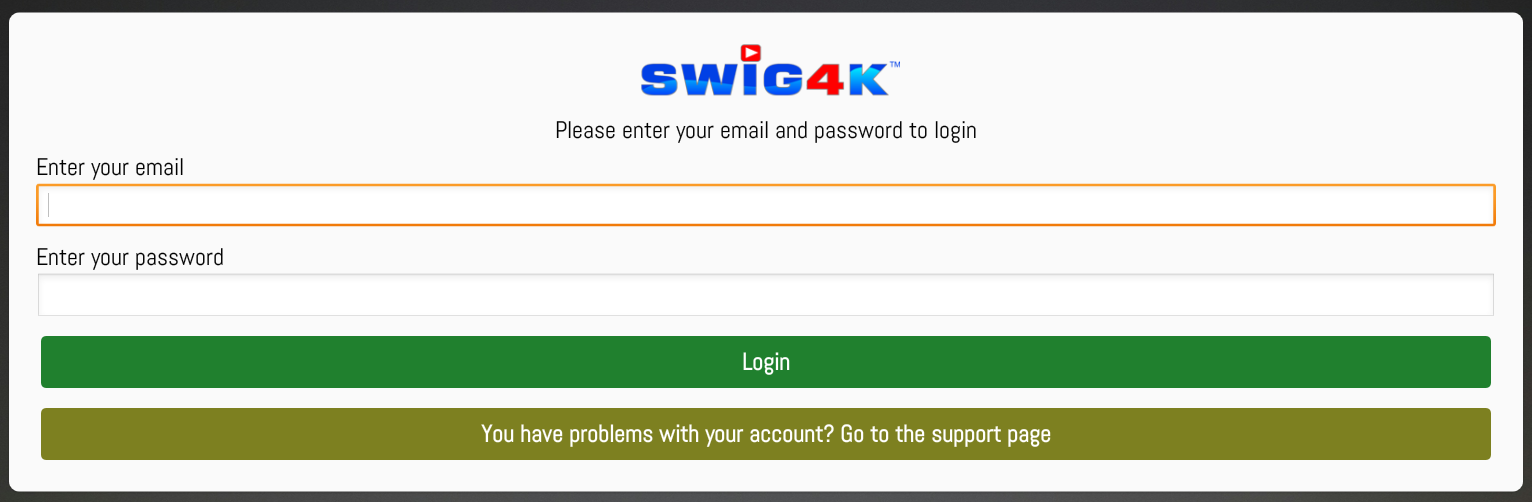
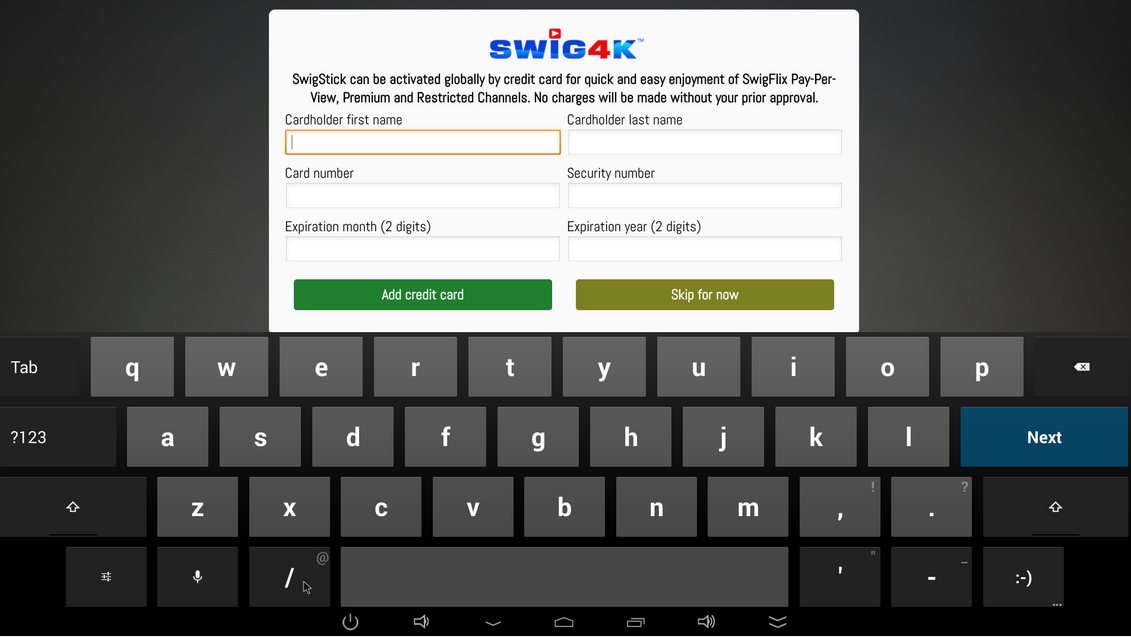
Copyright © 2014-2015 SWIG4K. All rights reserved.